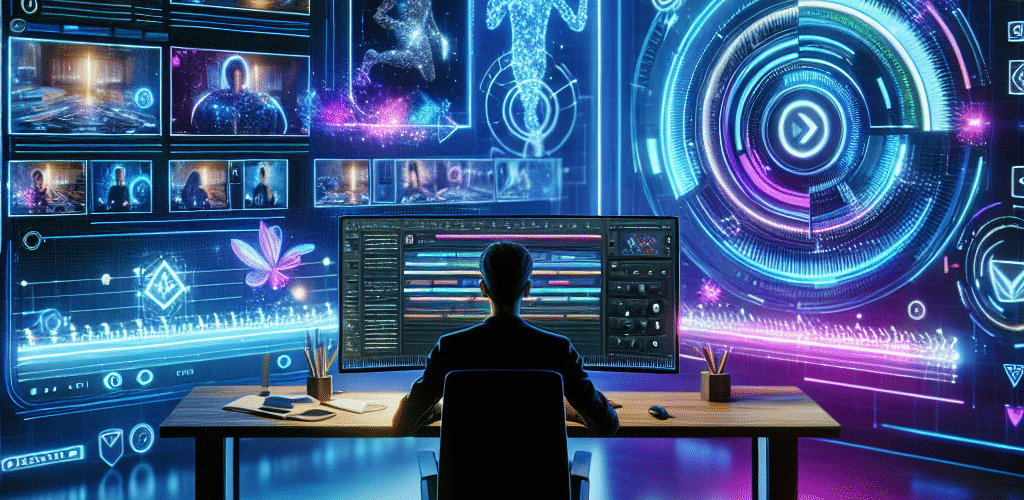How to Create AI Video Prompts to Boost Content Creation
Let’s be honest—creating engaging videos consistently is tough. Whether you’re a content creator trying to grow your YouTube channel or a brand looking to stay on top of digital trends, video content eats up time, energy, and sometimes, your sanity. But what if we told you there’s a smarter, easier way to stay ahead? Yep, we’re talking about AI video prompts.
In this guide, we’ll walk you through how AI-generated video prompts can completely transform your content creation process. We’ll break it down step by step, using a language that makes sense—with no tech jargon, just straight-up value that you can put into action right away. Ready?
What Exactly Are AI Video Prompts?
Before we dive into how to use them, let’s clear the air: What are AI video prompts?
Simply put, they’re pre-written directives or ideas you feed into an AI tool. These prompts guide the AI to generate video content based on your purpose—whether that’s storytelling, education, advertising, or social media content. Think of prompts as the first domino in a line: give the AI the right starting point, and it creates scenes, scripts, voiceovers, and visuals that align with your needs.
Some AI video creation tools (like Pika Labs, Runway, or Synthesia) use these prompts to turn text into fully rendered video content. And yes—it’s as futuristic and cool as it sounds.
Think of it like baking
Using AI video prompts is like following a recipe. You choose the ingredients (your prompt), the oven does the work (that’s your AI tool), and out comes something delicious (in this case, a video).
Why AI Prompts Are a Game-Changer for Creators
Let’s look at the biggest benefits of using AI-generated prompts for your videos:
- Time Saver: Spend less time brainstorming and more time executing.
- Consistency: Keep your content calendar full without burning out.
- Creativity Booster: Tap into unique ideas you may not think of on your own.
- Cost-Effective: No need for fancy equipment or a full production team.
- Scalable: Create more content faster—great for social media and marketing campaigns.
Whether you’re a solo creator, startup founder, or marketer, AI video prompts can save you hours each week while helping you pump out top-tier content effortlessly.
Different Types of AI Video Prompts
AI video prompts aren’t one-size-fits-all. Depending on your goal, you’ll want to structure your prompt differently. Let’s break down the four main types:
1. Scene Descriptions
This kind of prompt tells the AI what kind of scene to generate visually. This is perfect for YouTube intros, promotional videos, or atmospheric storytelling.
Example: A cyberpunk city skyline at night, glowing neon lights, slow camera pan.
2. Mood & Style Prompts
Want a Wes Anderson-style video or something that feels like a TikTok reel? These prompts let you define tone and aesthetic.
Example: Playful, energetic vibe with pastel colors, Gen Z-friendly font overlays, lo-fi music in the background.
3. Action Prompts
These focus on movement or activity happening in the frame.
Example: A person stands in the rain and slowly raises an umbrella, captured in slow motion.
4. Dialogue & Script Prompts
This type is ideal for explainer videos, skits, or instructional content. You can provide a script, or ask the AI to generate one based on your topic.
Example: Create a 30-second script where a nutritionist teaches healthy eating tips for busy professionals.
How to Write Effective AI Prompts for Your Video Tool
Alright. So how do you write a prompt that actually gives you high-quality results?
Here’s a step-by-step process that works with most tools like Pika Labs, Runway, or other AI video generators.
Step 1: Start with Your Goal
What’s this video for? A product launch? Storytelling? Thought leadership? Knowing this helps you steer the prompt in the right direction.
Step 2: Choose Your Format
Are you making a 15-second reel or a 5-minute tutorial? Specify your format and platforms—this affects aspect ratio, pacing, and style.
Step 3: Add Visual Details
The more specific, the better. Describe visuals in terms of:
- Lighting (dim, dramatic, sunlight)
- Setting (urban, natural, futuristic)
- Camera movement (zoom-in, slow pan, handheld)
Step 4: Set the Mood
Think music, colors, and tone of voice. Do you want people to laugh, cry, or feel inspired?
Step 5: Keep it Simple and Clear
You’re not writing an Oscar-winning script here—use simple language that AI can interpret easily. Avoid long, run-on sentences.
Examples of Great AI Video Prompts
Let’s get real-world. These are some example prompts that you could pop into an AI video generator and get stunning results:
- “A close-up shot of a single coffee bean dropping into water in slow-motion, soft warm lighting.”
- “Create a 30-second video podcast background loop: cozy library setting, ambient lighting, modern furniture.”
- “A motivational speaker pacing on a stage with lights flashing and audience clapping.”
- “Front shot of a fashion model walking the runway in a neon-lit Tokyo street at night.”
Play around. Mix and match visuals, tones, and actions—that’s how you find your unique vibe.
Which AI Tools Can You Use to Generate Videos?
Now, where do these prompts go?
There are a bunch of tools out there aimed at video creators. Here are the top few you might want to try:
- Pika Labs: Text-to-video with creative control.
- Runway ML: Offers video editing and generation.
- Synthesia: Great for talking-head explainer videos.
- Kaiber: Helps artists animate images using prompts.
- Animoto: Drag-and-drop videos with automation.
Each platform has its strengths. Some are better for B2B videos, while others shine for social content or storytelling.
The Future of Content Creation is Prompt-Led
Here’s the exciting bit—AI video prompting is just the beginning. We’re moving into a world where creators act more like creative directors than editors. You tell the tool what you want, and it does the busy work.
AI expands your creative bandwidth. It shifts the balance so you can focus on ideas, storytelling, theme, and human connection—while still putting out regular content with less effort.
Your Next Step: Try Video Prompts Today with PromptBase
Feeling inspired? Ready to take the leap?
At Prompts Market, we’ve made it super easy to get started. You can buy and sell high-performing video prompts designed for tools like Pika Labs, Runway, and others. It’s the shortcut you didn’t know you needed.
No experience required. Just pick a prompt, copy it into your video software, and boom—you’ve got content that pops.
Final Thoughts: Use AI as Your Creative Assistant
Creating videos doesn’t need to be stressful or time-consuming. With the right AI video prompts, you can go from blank canvas to brilliant content in minutes—not days.
Remember, it’s not just about handing over the wheel to AI. It’s about collaborating. Use it to amplify your voice, fill in the content gaps, and explore new ideas. Think bigger, act smarter, and let AI handle the hustle while you focus on originality.
So go ahead—experiment, play, and prompt your way to video greatness.
Have any questions? Or excited to share what you’ve created with AI?
We’d love to see what you come up with. Tag us or shoot us a message—after all, the future of storytelling is one we build together.
Need help building the perfect prompt for your brand or business? Head over to our AI video prompts library and explore countless ideas tailored to your niche.
Happy Prompting!